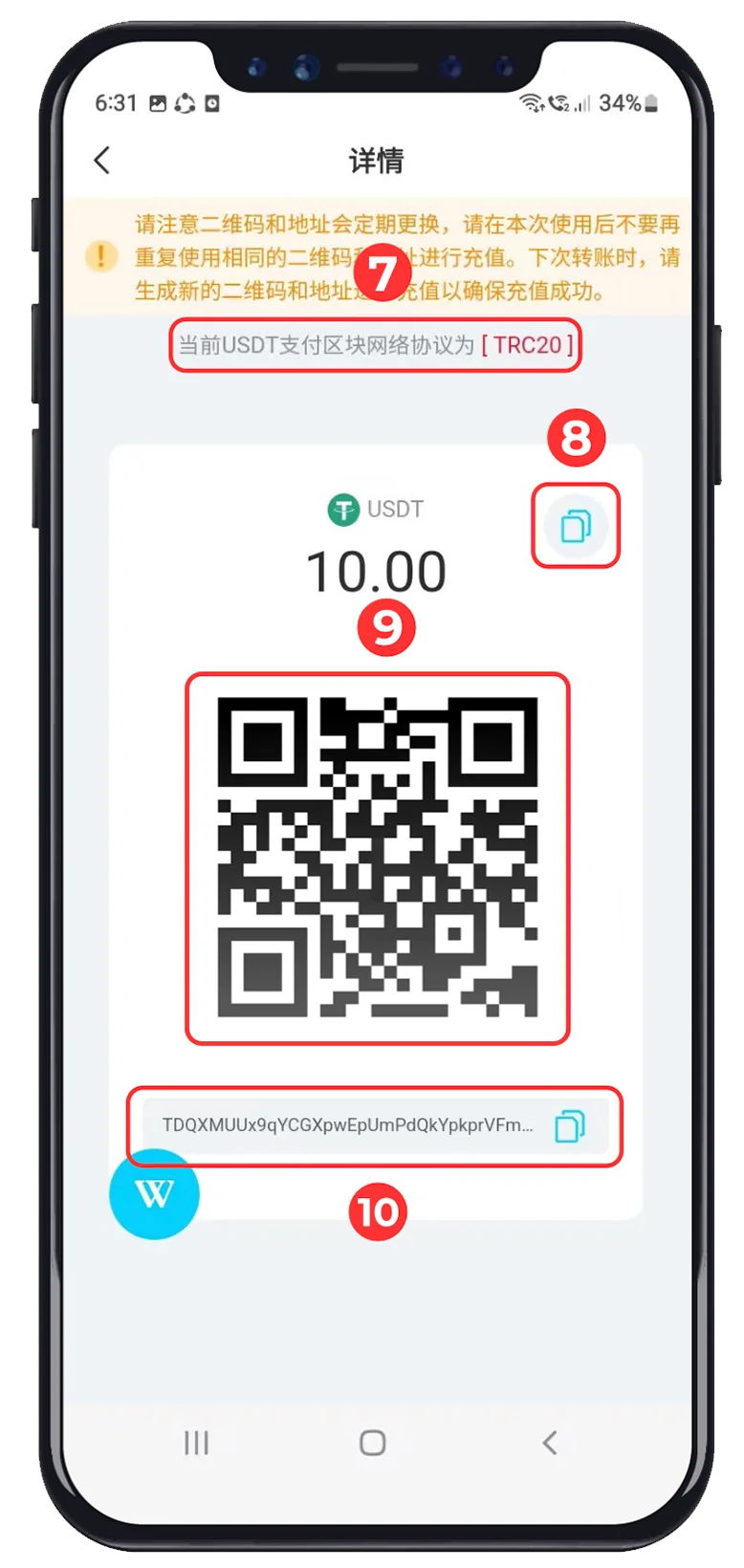SUPPORT
Email : winboxasia@gmail.com
ABOUT US
As an international leading online game company, we have world-class game information experts, helpful and experienced customer service teams, professional marketing and state-of-the-art technical team to ensure that our customers can enjoy playing in a safe environment.
BANK PAYMENTS









INFORMATION
Copyright © 2019 All Rights Reserved by Winbox Download Malaysia